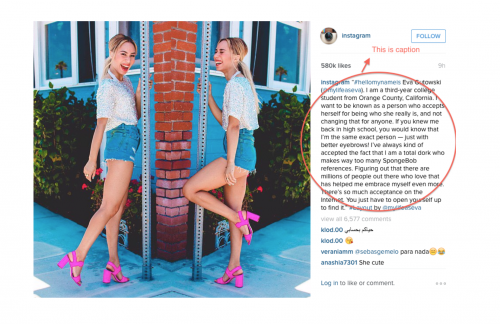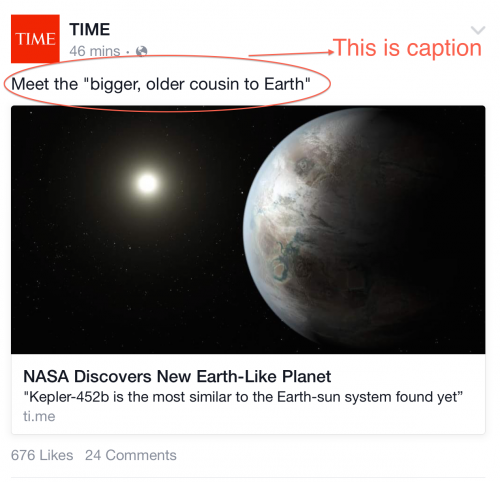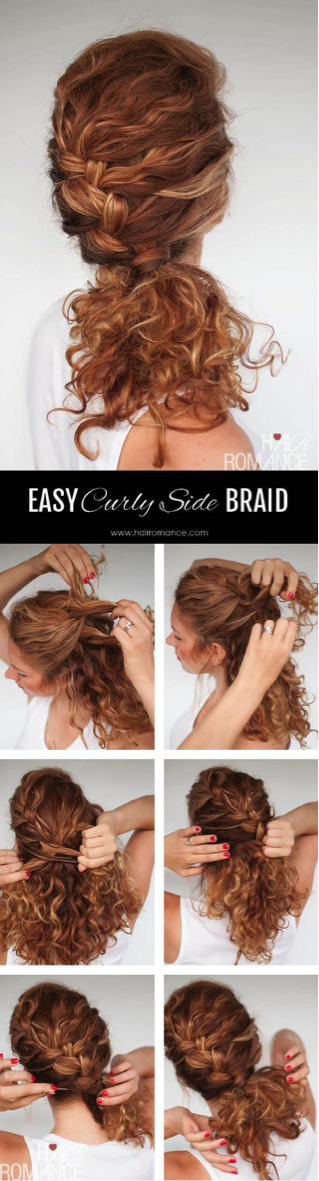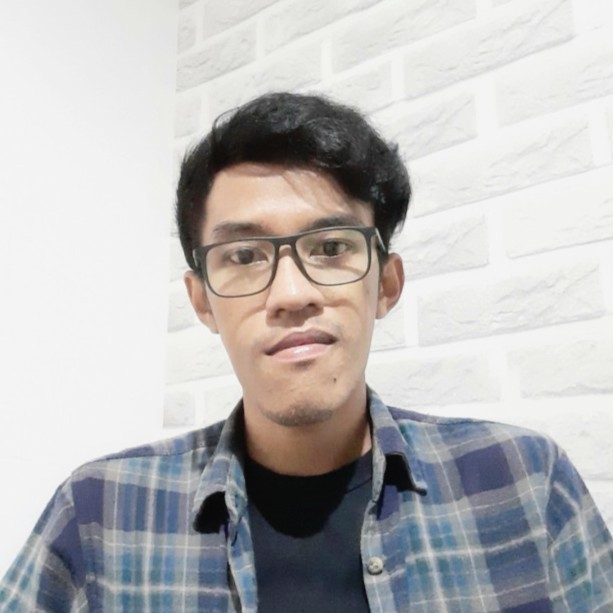The idea is pretty simple: sharing great visuals on social media will drive tons of traffic to the website, and eventually, it will actually turn into revenue.
But here’s the thing: great pictures are not equal to beautiful pictures; but great pictures should always be effective.
Now, here are some interesting facts.
On average, 8 out of 10 people will flick their mid thumb up and down the stream, see the pictures, and even double tap them; but only 2 out of 10 people will actually click on the page and follow the link.(Via: CopyBlogger)
This shows just how much power the visuals have upon your contents, and why they become one of the main determinants of increasing website traffic. Remember, the better the visuals you share on social media, the better your odds of beating the average and getting what you’ve written read by larger percentage of people.
So let’s get started. What is the first and main purpose of any visual contents that you put on your social media?
The surprisingly simple answer is:
To get the captions read
- caption (n.): the explanation for the links or images people share.
Pretty simple isn’t it?
Imagine your visuals drowns in the sea of visuals and contents on social media. Consider yourself pretty awesome if your visuals can make their thumbs stop flicking for a while only to read what you wrote on the captions.
Persuasive image leads to understanding
Talking about the bigger picture: your whole content should give clearer understanding to your audience. Understanding leads to engagement, and engagement leads to acceptance. It is very important for your audience to accept the relevance of whatever you are selling.
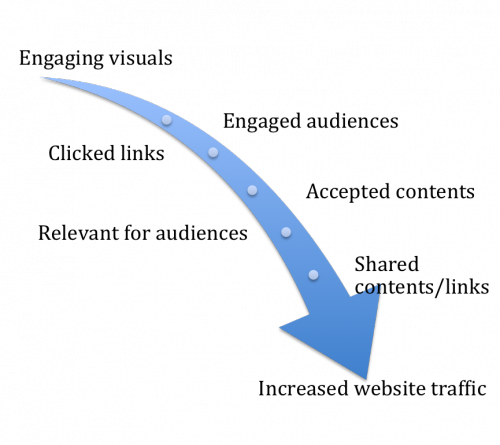
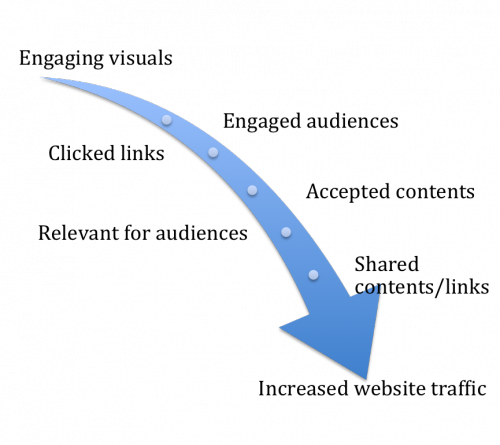
…and your visuals are your first door. It is an instant, tangible, and meaningful premise that you have to utilize carefully. Good visual simply shows the audience in a way that their brain finds engaging. When you have opened the first door, the road is slippery, down to viral contents, increasing website traffic, and ultimately, your offer and sales.
Now, how do we get there?
Understanding this simple mindset will bring you one step closer to dig in a little deeper and break it down into steps. After you’ve understood the first and end goals of each visual, then you can break it down into three goals.
The first goal: to get your captions read
The in-between goal: to get your links clicked
The end goal: to get your visual and content liked, commented, and shared across the platform.
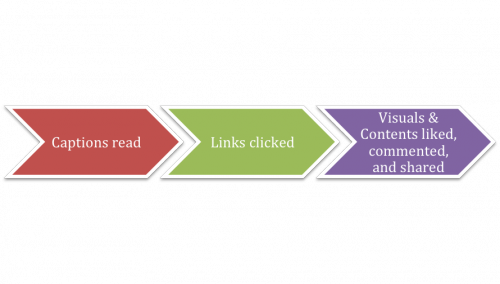
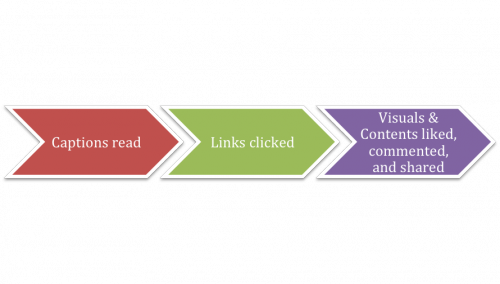
If no one reads your caption
…then all is lost. The three objectives of your visuals must be attained. You cannot miss one of them.
For example in your defense, your visuals get a gazillion of likes and thousands of comments — but no one clicks your link, all is lost. Or, your visuals get clicks — but no engagements (likes and shares), all is lost.
A successful content can deliver the three objectives well. So first of all, there are three basic elements of sharing effective visuals on all social media and increasing website traffic.
1. Put out picture with stories
People love stories — so give them what they want. Put out images that represent your content best. You can also put a text overlay with the blog post title — or perhaps, both: put on pictures with text overlays.
Amanda Smyth from the Cooker and a Looker, was making the best out of text overlays. For each picture, she provided one tips for the perfect pavlova, and encouraged the audiences to click the linkon each photo caption.
Instagram, on the other hand, has its way to put intriguing pictures with stories.
Every picture can make you stop and read the captions for a while. After they have seen the pictures and read the captions, only then the audiences have reasons to click on the blog because they want more of good contents.


The key is to captivate the emotion of your audiences. Either through the picture itself or through the text-overlays, always engage with their emotions.
2. The shorter, the better
One advice that goes for both text overlays and captions: keep it simple. Unless you tell stories like Instagam does, your words must be written in clear, concise, and simple manner that get your point across. Let the readers want to spend another minute with you by clicking on the link.
This is especially true for captions. Remember: do not repeat your title or text-overlays on the captions. Your audiences are smart — and actas if they are smart enough to get what you mean without repeating the exact same statement twice. And, do not over-explain. Your audiences do not need the beautiful-but-empty words. They only need reasons to click on the link.
Cosmopolitan is an expert in putting concise captions that leaving their audiences to want more. They make the best use of the blog post titles and pictures — so the next thing they do is to make the descriptions gripping.
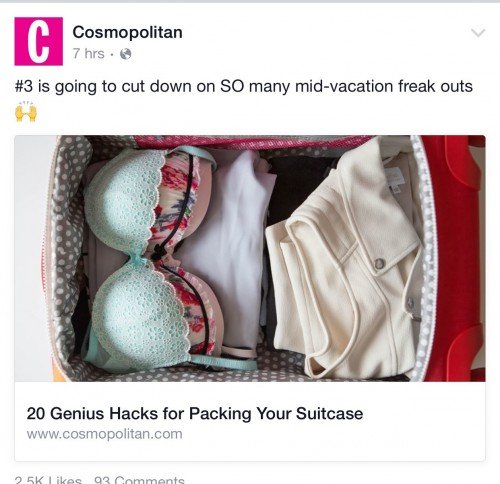
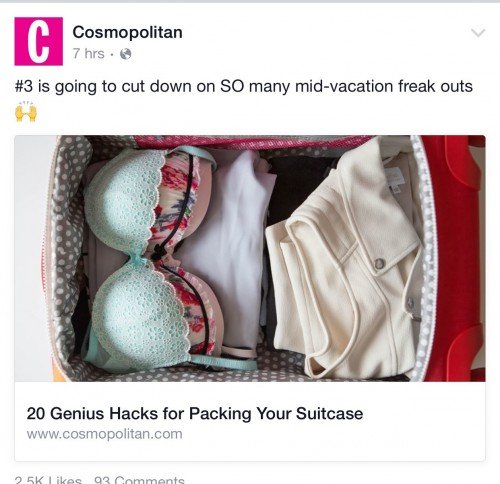
3. Don’t be stingy of useful contents
Even though the whole thing is about increasing website traffic, it doesn’t mean you have to be stingy of useful contents. Remember Amanda Smyth from the Cooker and the Looker? Amanda provided 6 pictures with text overlays, laying out 6 main tips of the perfect pavlova she put on her blog.
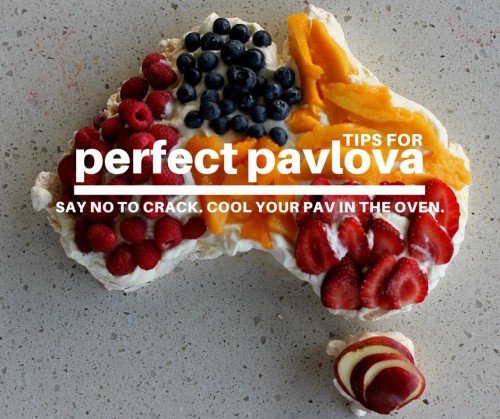
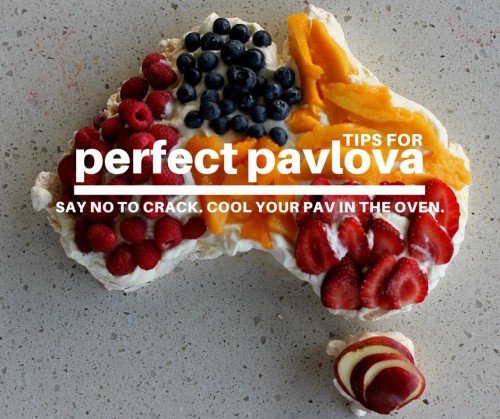
While she was giving free advices on her social media, it doesn’t mean she gave her audiences reasons not to click on the link — instead, with great headlines, giving away free advices will give more reason to click on the link. Plus, short, instant advices are highly shareable.
Other useful and sharable visuals you can try are easy-to-understand mini graphs, tables, charts, and infographics. Especially if you are creating humorous infographics, they will trigger more shares across the social media.


Different strategy for different social media
Now, each social media has its perks. Therefore, one image might or might not be for all. Here’s the next important thing you should keep in mind: Adjust. Don’t be too lazy to adjust your visuals according to the perks of each social media.
Adjusting requires you to understand the fundamental elements of each social media. So let’s unfold each plan carefully.
Instagram – Show and tell
Instagram provides complete aid for instant brand promotion. It is designed for you and your audiences’ advantages — only if you do it correctly.
Always remember that you have to give your audiences reasons to stop their thumb from flicking up and down their streams — only to read yours. Plenty of great products are ignored because instead of standing up, they are drowning in the midst of other visuals.
One of the methods comes from The Apartment Therapy. They put text overlays visuals. They are showing what is happening in their blog, and then telling them to follow the Snapchat (or in your case, the link).
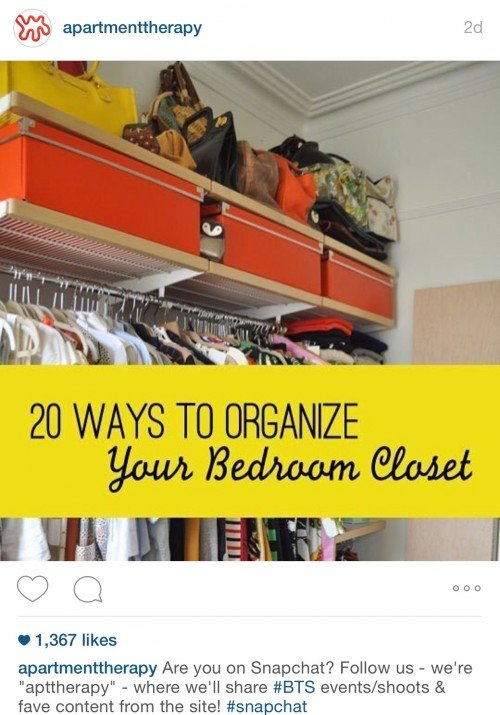
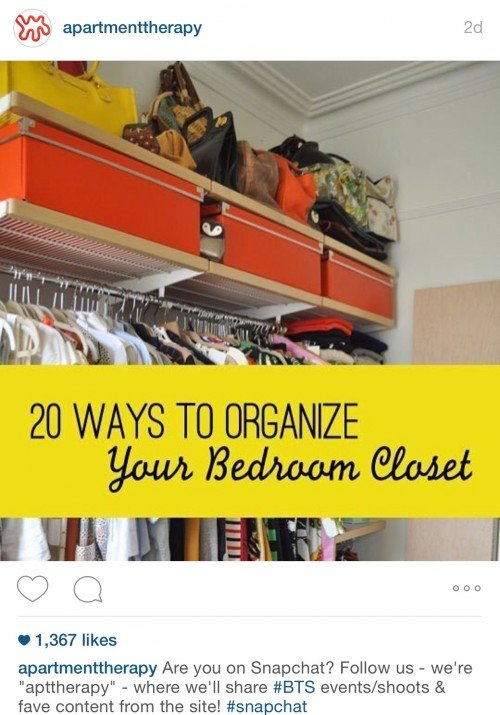
Another prompt action is to deliver “sneak peek” videos to tease out details of an upcoming product releases or behind the scenes. If you are creating a 3-minutes Youtube videos, remember to create a 30-seconds Instagram videos as well (show) and then ask them to hop over to your website to watch the complete video (tell) on your website.
Twitter – Tell and show
In reverse of Instagram, Twitter is all about telling, and then showing. When people come to Twitter, they expect to gain information in 140 characters.
The key to make Twitter work for your benefit is to give out first information for free, and then hold back the most important information. E! News does that.
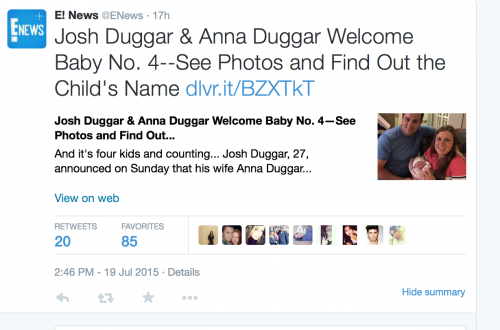
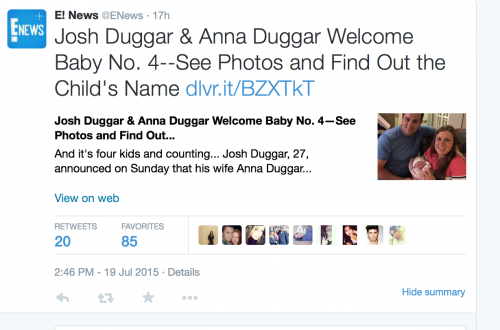
Do you see how they put Josh and Anna’s picture with the baby, but holding out the Baby’s name? Smart move. Now you have to click on it if you are curious.
Pinterest – Show and show
The main purpose of Pinterest is so that people can save what they like on their boards. So you cannot be stingy of information on Pinterest. You have to do all the showings.
First, show your main point; and second, show your bullet points.
If your information is incomplete, the chances that people will save your visuals on their board are getting smaller– let alone clicking on it. The best example of highly-pinned visuals on Pinterest is hairstyle tutorials.
Or, if you are selling products, still, give people reasons to be inspired — and therefore, pinning your products on their board.
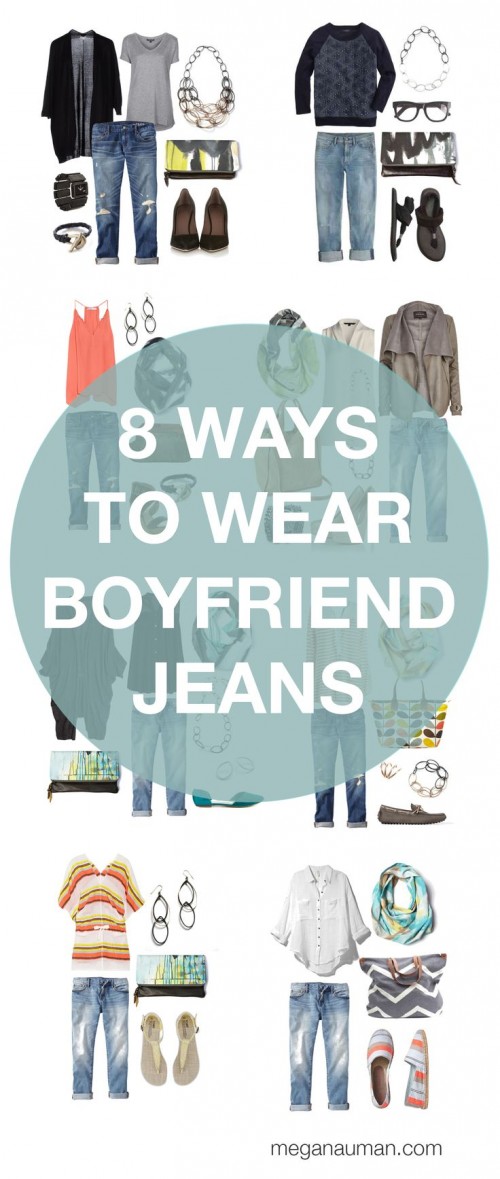
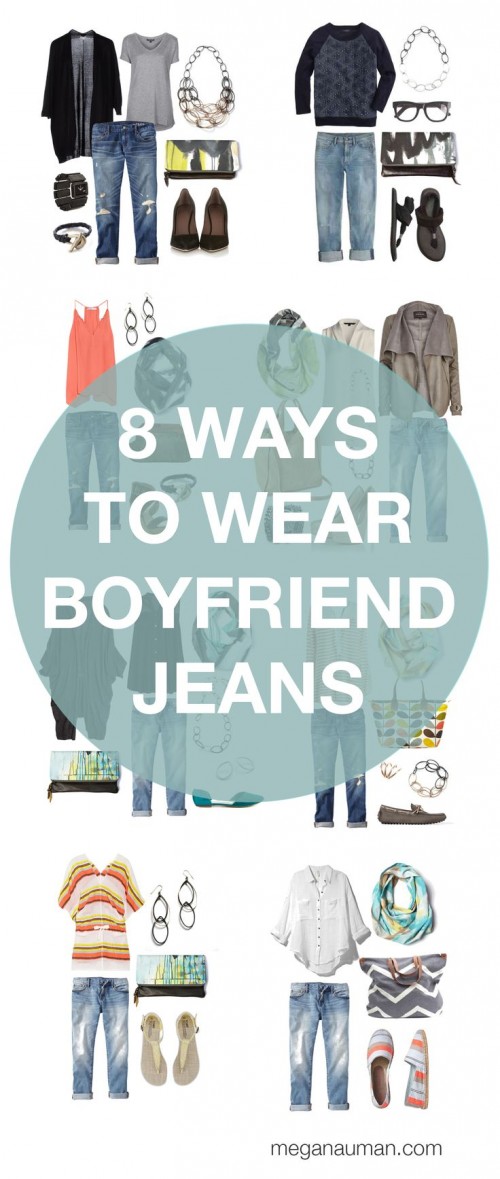
Facebook – Tell and tell
Posting your link on Facebook can mean two things: the first one is with excerpts — and the second one is with pictures or videos.
In case of linking back to your content, it is always advisable to opt with the excerpts. Why? It is because Facebook is about telling and telling.
Your first ‘telling’ session is through captions — located on the upper part of your post. Then, your second ‘telling’ session is through your headline in the excerpts. While your picture in the middle — is the convincer of all the words you put right above and below them.
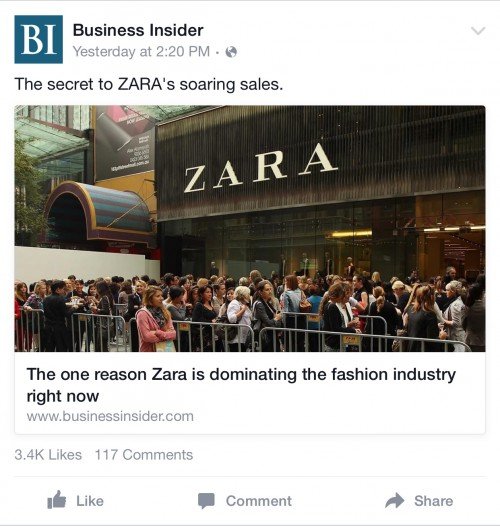
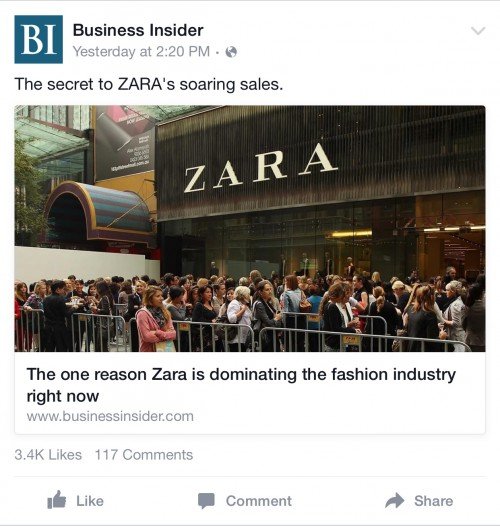
There is one thing to keep in mind: Facebook is the seaof information. From videos, photos, and articles — Facebook is the platform. Therefore, it is very important to keep your ‘telling’ session short and concise, but in an intriguing manner. This applies to whatever kind of information you put out there, like the picture above by Business Insider and below by Tastemade.
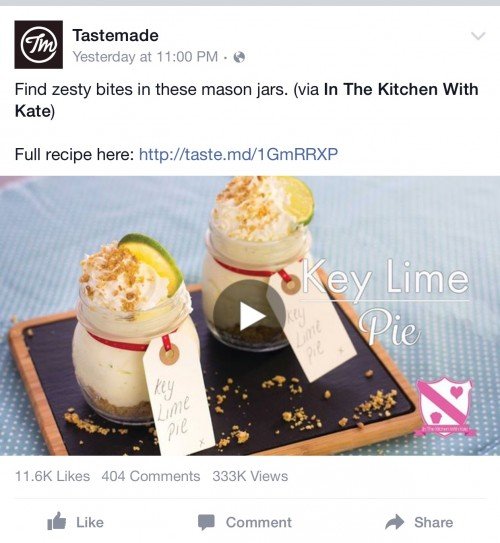
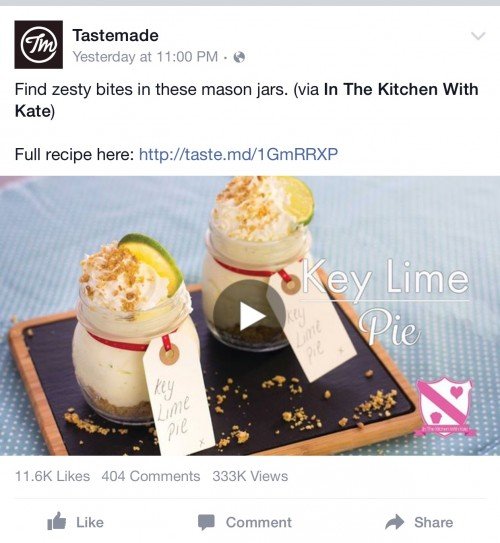
After all is said and done, then only one question left
But, is good visual all I need?
Your visuals are all about storytelling and tangible language. It is your way to engage your audiences’ emotional interest while you approach them your offer. It is also about communicating the features and benefits — laser focused.
However, good content is about the whole body — and the visual is just the outer beauty. Just like anything in this world, your audiences judge by your cover — and your contents’ covers are the visuals.
That being said, no, this is not all you need.
After learning how to beautify your outer beauty, your inner beauty matters. That is why, content management is a continuous learning process.
Are you excited to know more? Get started by checking out the next good thing you’ll know how to select color that match your target market.
Here’s to better content for the better traffic! Good luck!